Remote Access FAQs
Security and data protection are a major concern for businesses when it comes to working remotely. We’re often asked by our clients how safe remote access is, how it works and what the benefits are. Here are our most frequently asked questions about remote access and the best tools around:
What does remote access mean?
It simply means accessing data or resources remotely. For businesses this means your workforce can access files on their work computers from the comfort of their own homes.
How secure is it?
A good system will have suitable levels of security in place to protect your business, your data and your employees. We recommend a system which ensures data is encrypted – encryption is used throughout the internet, keeping our day-to-day transactions, such as online shopping and banking, secure. Security measures, including password protection, will make sure only authorised people have access to your remote network.
Can I keep track of who is accessing what and when?
There are plenty of remote access tools out there, but systems such as Citrix and terminal services are able to keep a close track on who is accessing the system and when. If you’re storing highly sensitive data then we recommend you opt for a system which provides you with visibility over who is accessing your network.
How can remote access tools benefit our business?
Do you have employees working from home or away on business? If so, remote access capabilities will most definitely benefit you. Introducing remote access to your business will provide employees with flexibility to carry on working with minimal disruption, whether that be from their homes or whilst they are away on a business trip.
What are the best remote access tools?
The type of tool will depend entirely upon your requirements and the number of people who will be using the remote access capability. Each programme offers something different; some may be more suitable than others for your company. At Serval Systems we prefer to work with Citrix. Its easy-to-use user interface means both you and your employees will have no problem getting to grips with the system and its tracking abilities mean you can keep an eye on what data is being accessed.