5 tips for managing a remote workforce during the coronavirus pandemic and beyond
A second lockdown is now in place across the UK in the hope that it will help ‘flatten the curve’ of the spread of Covid-19. Because of this, those who can work from home effectively should do so again. Studies have found this may not be as problematic as it seems. In fact, research reveals the productivity increase among remote workers can be equivalent to an extra day per person per week!
Working from home can present a whole new set of challenges for management and leaders that are used to sharing an office with their teams. When Julie Wilson, the founder of the Institute for Future Learning was asked about what managing a remote team requires, she said managers need to“double down on the fundamentals of good management, including establishing clear goals, running great meetings, communicating clearly, and leveraging team members’ individual and collective strengths”.
Our 5 tips will not only help you manage your remote workers during the outbreak but will also help you to do it efficiently if it’s something you want to continue to offer.
Define expectations
The secret to effectively managing a remote workforce is to set clear goals from the outset. Employees are much more likely to perform and achieve their best work when they know what is expected of them. Additionally, it will mean you can easily review and assess the productivity of your team as well as keep track of their progress while you cannot be with one another physically.
So, whether it’s showing what you expect, using calendar sharing or any other method of expectation setting, make sure you do it so you can manage your remote team effectively.
Build trust
One of the main reasons management are reluctant about remote working is because of the uncertainty around whether or not staff will complete work to the same standard as if they were in the office. However, whether implementing remote work in your organisation is routine or not amid the pandemic, ensuring there is trust between management and staff is the foundation success when working from home. “Remote-work success depends heavily on whether you trust employees to do their work even if you can’t see them,” says Aaron McEwan, Vice President, Gartner.
Microsoft Planner, an online tool within Microsoft 365 can help you to build trust as it makes all tasks visible and transparent. It gives you a comprehensive view of all your individual team members tasks so that you can keep track of what stage projects are at and who is on hand to finish them. Not only that, but you can also see how many tasks each member of the team has.
Give access to right tools
If your employees can’t carry out their role the same as when they are in the office, then you have failed to address the basics. Luckily, advances in technology mean easily address this by implementing some of the amazing cloud tools available today.
For example, Hosted Workspaces lift that same Windows desktop your staff use in the office and place it in the cloud so it can be accessed on any device from anywhere. Therefore, all applications key to the running of your business and that your workforce needs to complete their day-to-day activities, can be accessed from any location. Furthermore, internet-based calling solutions such as VoIP mean that staff can make and receive calls as if they were in the office – a huge benefit to those that rely on communication of this form with customers and other employees.
Use video conferencing
Remote working, especially while in lockdown can present a huge strain on the mental health of employees. This is because it can result in them feeling isolated and disconnected from their teams as well as the organisation.
Video conferencing allows face-to-face communication without the risk of disease transmission and give management the chance to interact with their teams in a way instant chat and email does not, nor will ever reveal. For instance, facial expressions and tone of voice cannot be conveyed over text and email.
At Serval IT Systems we have been using Microsoft Teams throughout the pandemic, a cloud-based team communication and collaboration platform. It provides ways for not only video and voice calls between individuals and teams but offers text chat and integration with OneDrive and other Microsoft 365 applications. This integration means that all tools, apps and required services are in one secure place, so you don’t ever have to leave the platform to continue communicating and collaborating with your teams effectively.
Check-in regularly
When working from home, it can be easy to forget to check-in with team members as you complete daily tasks. Doing this can result in you losing track of their progress and also mean they may feeling shunted out and isolated.
Managers need to endeavour to communicate with staff for things such as documenting decisions and meetings but also in terms of reaching out and checking in on them. According to Harvard Business Review research, 46% of remote workers said the best managers were those who checked in frequently and regularly. The author of the article said that “the most successful managers are good listeners, communicate trust and respect, inquire about workload and progress without micromanaging, and are on the side of overcommunicating.“
If you aren’t used to managing a remote workforce, it will no doubt be a learning curve and for some hard to adjust to. However, by being pushed into it as a result of the pandemic, it will result in you being better equipped for new generations entering the future workforce who have been said to gravitate towards companies that are able to offer and effectively manage remote working.
Luckily, there are a host of cloud tools available that can help you manage your workforce effectively even if you are miles apart. For example, Microsoft Teams combines chats, video calling, meetings and files with many Microsoft and non-Microsoft apps to create one singular hub that can be accessed from any device, at any time by you and your teams. Therefore, you have one hub that you can use to regularly check-in, define your expectations and build trust.
Please get in touch for more information.