6 tips for making your meetings more effective
No matter what your job role, meetings are essential in helping to bring people together so they can discuss ideas, solve problems, review progress and drive outcomes. Although essential, meetings have actually been deemed one of the most major time wasters in the workplace today. In fact, when The Muse conducted a survey on unproductive meetings, they found executives view more than 67% of meetings as failures.
It is likely that most of us won’t have had any kind of formal training in holding meetings. According to Elise Keith, CEO of Lucid Meetings, less than 25% of managers receive any training on meetings. Fortunately, learning how to hold an effective meeting isn’t hard. Here are our 6 tips to get you going with this:
Know the purpose and outcome of the meeting
Research has shown that middle managers spend 35% of their time in meetings, and upper management spend at least half their day meeting with other people. Therefore, adding to these busy schedules should be avoided where possible.
In the world of work, there are only a few things worse than being called to a meeting that could have easily been a simple text. By defining a clear purpose and outcome of your meeting, you will be able to ensure you aren’t holding meetings that are simply not necessary.
Lew Cirne, the chief of New Relic, a software analytics company suggests that in order to keep meetings in check and ensure you are making the best use of everyone’s time, you should try to do a meeting audit every few months. “One of the things I do on a quarterly basis is to review the standing meetings on my calendar, and every one of them ought to be able defend itself,” he said. “The point is not to keep going to that meeting just because you always have to go. I ask myself ‘Why?’ and I encourage my managers to question their calendars, too.”
Have the right tools in place
These days, the likelihood of all employees being in the office at the same time for a meeting is low. Remote working has taken off over the past couple of years, even more so with the recent Coronavirus lockdown, which is why it will be extremely beneficial to learn what tools will make your meetings, whether they are in the office or remotely, effective.
There are many useful tools available today which can help to make the process of running meetings with employees working remotely easier, faster and more collaborative. For example, here at Serval IT Systems, we use Microsoft Teams. It is based within the popular Microsoft 365 suite and will transform your meeting experience. Not only is it possible for you to meet with anyone, anywhere, but you can meet with intelligence through the ability to share context and content throughout the meeting, as well as confidence through high-quality audio, video and screen-sharing with the same security and compliance of Microsoft 365. In the past, Microsoft described the experience as ‘reinventing the meeting life cycle’. Microsoft Teams is used in the Serval IT Systems office and across the rest of the entrust IT Group offices – we think it’s great, find out why here.
In addition to the above, tone of voice and facial expressions are not elements that can be conveyed via email and texts. Using communication tools such as Microsoft which allow video conferencing will completely revolutionise a meeting because it makes participants aware they are interacting with real people and not just a voice on a conference phone.
Create an agenda
A simple agenda, distributed beforehand, is one of the key elements in ensuring a productive and effective meeting. Firstly, it will set the right tone by letting participants know that the meeting has a legitimate business purpose, with specific objectives and outcomes to be achieved. Secondly, by giving written reminders to the participants of what needs to be accomplished, it will focus them in a manner that might not be possible with only verbal communication.
While this may seem like an obvious requirement, a lot of meetings have been found by researchers in the past to start with no clear purpose. This leaves an opportunity for participants to move away from the topic, resulting in wasted time and a very unproductive meeting. An agenda will ensure the meeting can easily get back on track if the discussion wanders off course.
Get everyone engaged
When holding meetings, there is an opportunity cost because employees are losing time that they could have otherwise spent getting important tasks done. Consequently, when inviting people to a meeting, you must make sure you have engaged employees who are making the most of their time.
With the feelings these days against meetings, we understand that it can be difficult to keep participants involved, particularly if they are a daily occurrence. Spend the first 5 minutes using a simple ice breaker to get everyone talking and engaged. A small change like this can have really positive outcomes.
Take notes and share them
The secret to achieving optimum effectiveness from a meeting is taking accurate notes and sharing them with others. This will help you keep track and ensure that deadlines are met. Additionally, if they can see what has been achieved by a meeting being held, it will mean that people are more understanding of the importance of them.
After meetings, Microsoft Teams can help you remain organised by providing a place where you can upload meeting recordings and notes into one thread. You will also be able to follow up with potential updates via the Teams chat, thus keeping everyone in the loop. If your meeting with particular participants is routine, it can be very useful to have a team established as Teams will allow you to access prior meeting notes and recordings so that you can plan more contextually.
OneNote is another tool provided by Microsoft in the Microsoft 365 Suite which is also great for notes taking within meetings. It is your very own digital notebook and can be accessed for free on your tablet, phone and computer. As it is a member of the Office family, it works seamlessly with all your favourite Office apps. For example, you can shape notes with points pulled from Outlook email, or embed an Excel table.
Respect peoples time
This final tip includes the obvious such as starting and ending on time, as well as only scheduling as much time as you need. Meetings that tend to move off-topic usually end up being longer than needed, which is hardly effective and can also lead to disengagement. According to research, engagement in meetings starts to drop off quite rapidly after about 30 minutes. In fact, experts have said the ideal length of a well-planned team meeting is 15 minutes!
Furthermore, as discussed earlier, meetings always involve an opportunity cost. Therefore, it is essential that you do not waste peoples time – only invite those who NEED to be there.
If meetings are done wrong, they can cause immense frustration in an organisation. However, if used wisely, they can be a great business tool.
Technology can have an extremely positive effect on meetings and take them to the next level. From being able to build an agenda and digitally send it out, to meeting your workers wherever they may be working via video conferencing, there are numerous resources that can turbocharge your meeting efficiency.
Microsoft’s popular Microsoft 365 services have been designed with the modern workforce in mind by bringing people, conversation and content together into one place. The tools within these subscriptions have the power to transform unproductive meetings into not only more effective but far more enjoyable ones for everyone involved. This is especially true for Microsoft Teams, which automates the full life cycle of meetings, saving you time so you can be more focused and empowered to get more done. Additionally, by using OneNote in conjunction with this you will be able to stay organised and share items with colleagues before, during and after meetings with ease.
If you’re looking to improve the effectiveness of your meetings and want to find out how implementing the right tools can help, why not learn more about the Microsoft 365 suite and some of the exciting tools that sit within it by getting in touch – we’d love to chat!