8 emails security tips you need to know
The number of emails sent per day in 2015 reached over 205 billion. By comparison, WhatsApp only handles a meagre 65 billion message per day.
This email figure was then projected to rise at an average annual rate of 3% over the next four years, hitting more than 246 billion by the end of 2019 (the equivalent of everyone on Earth sending 32 emails a day!).
Email is the primary method of communication in business. However, it is also a way in which viruses and cyber-criminals gain access to our personal, sensitive and confidential information. It is because of this, email security should be taken very seriously.
Interested in finding out about cyber-security best practices?
1. Use strong passwords and keep them safe
Since cyber-security tips became a thing, the importance of having a strong password has always been made clear. This is something that applies more than ever when it comes to email security. By using weak and easily guessable passwords, you will never be able to keep your business protected due to the number of advanced tools available to cyber-criminals today. These tools can run millions of combinations within minutes and will continue until they are lucky enough to hit yours. In order to prevent this happening, you must use a complex password which will lengthen the time it takes for the software to guess it.
On the most simple of terms, your passwords should include over eight characters, include both upper AND lower case letters as well as a number and a symbol. If you’re struggling to create a strong password, check out our blog post which goes through how you can make a password that doesn’t SUCK.
In addition to this, you must ensure you store your passwords securely if you struggle to remember them and keep them to yourself. You must avoid sharing them with others or writing them down as this increases the chance of them being compromised. Password managers are great tools which will allow you to log your passwords so you don’t have to remember them all off by heart – all you need to remember is one master password. LastPass and Dashlane are two good password manager we recommend trying out.
2. Add an ‘extra’ layer
With cyber-criminals being so sophisticated in the present day, passwords are now not enough to keep them away from accessing your accounts. Therefore, the most effective way of protecting your accounts and business data is to add that extra layer which is known as ‘two-factor’ or ‘multi-factor’ authentication.
Most common email emails providers such as Microsoft and Google offer it as a standard nowadays and it is very easy to set up. It works by sending a randomly generated code over text or to a code generator app to your device. Once you have received the code, you will need to fill it in to be able to gain access to your account.
3. Use SPAM filters
We all can agree that spam emails are annoying, but they can actually be very high-risk as well. By putting spam filters in place, you will have peace of mind that these unwanted and potentially dangerous emails are removed from your inbox. As a result, there is a much smaller chance that employees will click on potentially compromising links or attachments. At Serval IT Systems, we have spam filters built into our Hosted Desktops to ensure our customers are protected.
4. Avoid using public Wi-Fi
Public Wi-Fi is everywhere but is never secure. Data that is passed through it is unencrypted and therefore unsecure, making it the perfect place for cyber-criminals to find their next victim. So, while it may be tempting to check your emails while sat in a Costa coffee or when you’re waiting for a flight that has been delayed, DON’T.
Cyber criminals who violate computer security for their own personal gain are referred to as black hat hackers whereas those that do it for ethical reasons to protect people and systems are called white hat hackers.
Both of these forms of cyber-criminals use ‘network sniffers’. However, to hack public Wi-Fi, black hat hackers will use them specifically as they analyse data flowing through networks in order to gain access to sensitive and important information such as usernames and passwords.
If it is not possible for you to connect to secure Wi-Fi to check your email, you should use your mobile internet which is far more secure than any public Wi-Fi connection.
5. Watch out for phishing emails
Phishing has evolved into one of the most common methods cyber-criminals use to attack. They do by using deceptive emails that appear to come from a familiar source, then trick them into downloading an attachment, clicking on a link or sending sensitive personal information. Here are 5 key tips to help you detect a potential phishing email.
– Check the email address, not just who it appears to come from. Cyber-criminals will often spoof the display name to appear to come from someone you are familiar with.
– Check for any grammatical errors and spelling mistakes. If the email is legitimate, it shouldn’t have poor grammar or spelling mistakes.
– Don’t give up any personal information. Organisations will not ask for this over email.
– Beware of any threatening or urgent language in the subject line. Cyber-criminals will do this to create a sense of panic and urgency to push you to respond.
– Avoid clicking on any links or attachments unless you are sure who it has actually come from. Links and attachments in phishing emails can take you to sites or download malware that can be harmful to your computer.
You must be cautious. Cyber-criminals are advancing all the time and as a result, they are making it harder for us to detect phishing scams.
6. Don’t open unexpected attachments
As discussed in the tip above, attachments can be dangerous, with some of the most harmful computer viruses being spread by them. Therefore, if something unexpected comes through, it always pays off to be careful If you’re expecting something from a colleague, it is more often than not fine. However, if something unexpected comes through, it is worth calling the person or sending a message to check it’s legit.
It is very easy for cyber-criminals to spoof file names so they can infect your device. An important and handy tip is to right-click on the name of the attachment so that you can see the file extension. Files with .exe, .bat, and .com should not be opened.
7. Scan emails for viruses and malware
Staying protected from widespread malware and email viruses is a growing problem. You must from a strong defence in order to keep your computer and business data safe. Good anti-virus scanning software will allow you to schedule times for automatic regular scans to take place in addition to scanning the emails as they come in.
Although every email that comes into your inbox will not contain viruses or malware, it always pays to be wary. If an email comes in that you aren’t sure about, take a couple of minutes to scan it.
8. Always log out
Even if you are only popping out to get something for lunch, you should always log out of your emails, You never know who is going to work pass and have full access to your email account while you are not there.
Cyber-criminals are everywhere. By following the tips we have listed in this blog, you and your employees will be able to significantly reduce your risk surrounding email security. Remember – You are only as strong as your least informed employee.
Please contact us for more information.