Email Security: Spam Explained
Spam emails are a modern day pest. In the same way we are hounded with junk mail through our letter box, we are pestered with unsolicited mail electronically as well.
Spam or junk email has many of the same characteristics as postal junk mail, but its aim is often far worse.
What are Spam Emails?
Spam emails are unwanted, offensive and fraudulent emails with the sole purpose of getting you to click on the links within the message.
From informing you of a competition win to notifying you of fraudulent activity on your bank account, spammers will do anything to encourage you to click on the link. Once clicked you’ll either be taken to a:
• Phishing website
• Website hosting malware
A phishing website will ask for personal information such as usernames, passwords and even credit card details, often disguised as your bank or a competition. Malware is a piece of harmful software which is used to attack computers or networks in order to obtain sensitive information or simply to disrupt computer operation. You want to avoid both, especially when it comes to work-based email accounts.
How to Avoid Spam Emails
Email addresses are collected from across the web by spammers and hackers, from websites, forums, customer lists and more.
That spammy-looking competition you entered recently? Chances are your email address, along with millions of others was sold on. Here are some handy tips on avoiding being hit by the spam train in the future:
• Avoid posting your email address, both personal and work, in public areas, such as forums.
• Protect yourself with two separate email accounts. One for personal emails from family, friends and sensitive information such as online banking and shopping, and the other for other online services including competitions.
• Don’t use a work email address to sign up to online services.
• Never hit the reply or unsubscribe buttons on spam emails. These are a sure-fire way to attract even more spam emails as it’ll tell the fraudsters that your account is active.
• Read through a website carefully before signing up to anything. If you have the option to ask them not to pass on your details to other companies, take, or tick, it.