Microsoft 365 developments to get excited about
Microsoft completed the rebranding of the highly successful Office 365 service on 21st April 2020, in what they describe as a “natural evolution”. The suite removes the term ‘Office’ in place of ‘Microsoft’ in a modest update, becoming Microsoft 365.
Microsoft 365 is often the ‘go-to’ choice among corporate users – the use of which has only heightened since the coronavirus pandemic and subsequent lockdowns.
This year, Microsoft held the Microsoft Build annual event online for the first time ever. As Microsoft 365 has been integral to helping employees maintain productivity outside of the office, Microsoft outlined their roadmap for the platform, showcasing innovations which have been long-since been in the pipeline.
“We’ve seen two years’ of digital transformation in two months,” said Satya Nadella, CEO of Microsoft, “and as a company, we are so excited to translate what we’ve learned into new features and enhancements that help our customers stay productive and connected. At a moment when we’re all adapting to an evolving reality, these experiences are designed to enable you to keep work moving, no matter what.”
As a Microsoft Tier-1 CSP, we are always up to date with the latest Microsoft developments. Since remote working tools have a renewed focus in 2020, we wanted to share those developments with you, as you are likely to benefit from them down the line!
Outlook enhancements
Microsoft Outlook is a leading mail client in many countries across the world. New capabilities within this tool of the Microsoft 365 suite mean that users can go further and do more with it than have ever been able to before.
For example, intelligent technology has been implemented to infer meaning and intention and text predictions are now added to help you compose email messages in Outlook on the web. Therefore, efficiency and eye for detail are enhanced as users will be able to not only devise emails faster but avoid typos and produce more polished emails, at all times.
Outlook will also integrate more tightly with Yammer, a unique social networking service designed for communication in the corporate world (think Facebook for companies). It is delivered by Microsoft and allows all staff from all office locations to connect and engage with others in the business. This tighter integration is great because conversations, questions, polls and praise can be viewed and replied to by users without needing to leave their inbox. It is now an app within Microsoft Teams as well.
Teams improvements
If you already use Microsoft 365, you are most likely familiar with Microsoft Teams, a central hub for teamwork and communication. The platform has been a vital tool for helping employees stay connected throughout lockdowns and is Microsoft’s fastest-growing application ever. Below is a list of some of the latest improvements.
- Customisable templates – When creating a ‘team’ within Teams, you can now save time while doing so through the ability to pick from a range of customisable templates that suit specific business orientations and industries. For example, common business orientations include crisis response or event management, and industry specifics include templates for a bank branch or hospital ward. To save you time and hassle, all templates come with pre-defined channels, apps and guidance. Moreover, admins will have the functionality to templatise existing teams in their organisations.
- Create and managed chatbots in Teams – It is now simpler than ever to integratee your favourite chatbots with Team. All you need to do is select the bot you want to use then click ‘Add to Teams’. Additionally, Power Virtual Agents (a no-code tool for building chatbots) supports single sign-on (SSO), meaning you no longer have to reauthenticate when using Teams for the first time.
- Custom apps and automated workflows – If you are a developer or admin, you can now add custom applications from Power Apps to Teams by clicking ‘Add to Teams’. In addition to this, new Power Automate business process templates allow creators to streamline their workflows using pre-built templates, or as a base for their own. New Teams-specific triggers now also allow you to create custom message extensions, automate @mentioning and message posting to channels, and customise bot names.
- Power BI reporting – Power BI users now have the ability to share their reports in Teams through a singular click. All they need to do is select the new ‘Share to Teams’ button. Senders can also direct single or multiple recipients’ attention to a specific chart in the report being sent. To get started with this, head to the Power BI portal and select ‘Send to Teams’.
- Virtual appointments – Users can now easily schedule, manage and conduct virtual appointments using a new integration with the Bookings app in Microsoft Teams. It is a single scheduling experience which means that users can manage multiple departments or locations and securely host virtual meetings of all types.
- Broadcast events – If you aren’t able to be with participants to your meeting physically, presentations and interviews can be difficult to conduct. With the new function called Network Device Interface (NDI), users can access more advanced broadcasting options for both private and public situations.
Fluid Framework developments
In 2019, Microsoft announced the public preview of ‘Microsoft Fluid Framework’. The framework includes new technology which is designed to make collaboration in the work environment more seamless, adaptable as well as flexible by removing the barriers between apps. The new technologies called ‘Fluid components’, mean in simple terms that rather than clicking on an element and being taken to a new tab, you can see the entire element and start editing instantly.
The first development involves Outlook and Office.com, where new Fluid elements allow users to collaborate on dynamic content that can be shared across applications seamlessly and concurrently. For instance, users can now insert tables, charts and task lists into Outlook for the web. As a result, all project tasks, sales numbers and research reports are up-to-date at all times. If you’re in Office.com, it is also possible for you to manage and create Fluid workspaces, including those within your document activity feed.
The second development is that Fluid Framework is now open-source so that users can use it within their own applications. Microsoft hopes for this to make them more collaborative as by replacing the static data structures in apps with Fluid data structures, users app will instantly support the real-time collaboration feature – one we all know and love.
In addition to this, by making Fluid Framework open-source, developers can use their knowledge to help to enhance its technology. Microsoft feels strongly about Fluid Framework only reaching its full potential through them “creating a diverse, open, and vibrant developer community”.
Microsoft Lists
Microsoft Lists is a brand-new Microsoft 365 smart information tracking app. It helps you to track your data and information with ease. For example, lists have been built to be intelligent, simple and versatile so you can stay on top of what is most important to your team. There are also ready-made templates to help you to start lists with ease, and since it is part of Microsoft 365 it has enterprise-grade security and compliance, meaning you can have peace of mind that it is secure.
The app will soon be available for use within Microsoft Teams, SharePoint, and the soon-to-be-released Lists mobile app. Find out more here.
Why should you be excited?
The developments spoken about in this blog are an exciting step towards ensuring everyone is able to efficiently stay connected and productive throughout these uncertain times and beyond. The Outlook enhancements will mean that your effectiveness and professionalism when communicating is improved, whereas Microsoft Lists can help you keep track of all your information easily. The Fluid Framework has also opened up a world of simplicity for staff by removing all the common productivity barriers associated with working between different tabs. Finally, improvements within Microsoft Teams introduces more ways to stay productive with your favourite apps, all while staying right within the Teams platform.
We have been in continual contact with organisations throughout the pandemic, seeking to understand the pain points they have in a post-pandemic world. Many of them have reported their sales process being impacted due to the inability of being able to communicate and have meetings face-to-face. Microsoft Teams can effectively solve this problem through its video conferencing feature, and now with the new virtual appointment feature, arranging and meeting face-to-face while not actually being with clients physically has never been easier. Moreover, the fluid framework means attendees are able to work seamlessly across all apps in the Microsoft 365 suite when in meetings held within Microsoft Teams.
The coronavirus pandemic has forced those across the corporate world to suddenly adjust to a new way of working as well as alter their current processes to fit it. Luckily, Microsoft 365 is here to help by providing a host of useful applications, tools and features which have been designed especially for helping you continue working throughout the pandemic and beyond.