Remote Working: The complete toolkit
According to research, 55% of managers agree that remote work among full-time employees is more common now, and say they expect up to 38% of their full-time workers will be working remotely in the next decade. From this, it is clear that remote working is already here, and it’s here to stay.
Remote working present sa range of benefits for businesses of all shapes and sizes such as increased productivity, reduced costs and improved retention. A remote working strategy is easy to implement. However, for it to work effectively, you will need to provide the correct tools.
Below is our complete remote working toolkit.
Mobile Hardware Tools
Even though they are working remotely, remote workers still need the same physical tools, equipment and hardware they would have in the office to carry out their role. For example, computers/laptops, printers and telephones. These requirements may vary for each employee and it is important for employers take this into consideration when implementing a remote working strategy.
Cloud tools such as our Hosted Desktop allow staff to access apps and data wherever they may be working via the cloud. What’s more, is that they can be accessed on almost any device. Therefore, by providing your remote workers with something as simple as a laptop or tablet, they can have access to all the software files and data they would as if they were sat in the office
Interested in finding out more about our Hosted Workspace? Download our FREE White Paper >>
-
Communication and Collaboration Tools
Gone are the days of employees having to be in the same physical space as one another in order to communicate and collaborate with each other effectively. With the tools available today, teams can be connected instantly and work in real-time on documents.
Email tools such as Outlook or Gmail are essential, as are up-to-date phone systems such as VoIP (Voice over Internet Protocol). However, if you want to optimise the success of your employees when working remotely, you should consider additional features the teams will need to succeed. The best platforms for communication and collaboration are ones which enable employees to communicate in all modes and collaborate in real-time with the ability to give feedback. Microsoft Teams is a great cloud-based team collaboration platform with a range of features combining meetings, notes, files and various Microsoft and non-Microsoft apps in real-time.
Project Management Tools
Project management is challenging. However, it is a crucial element when it comes to remote teams. By using the right tools, you will ensure both the efficiency and relationship between all members of a team is the best it can be.
When thinking about project management tools, its important to implement ones that allow employees to continuously set their tasks and goals, check off completed work, see deadlines and check their progress. Asana is a popular project management tool that helps teams coordinate all the joint work they do. Asana is a popular project management tool which helps teams coordinate all the work they do together. Everyone therefore knows what needs to be done, who is responsible for doing it and when it is due. You can find out more about Asana here.
Performance and Engagement Tools
Without the right tools, remote working can cause employees to feel isolated as it can be impossible for managers to monitor and give feedback to them. In the long run, this can hurt productivity and morale. According to research, without proper feedback from managers, employees are twice as likely to say they’ll quit because they feel like they’ve been taken for granted.
By having the right performance and engagement tools, managers will have peace of mind and insight into what their remote employees are up to too – and remote workers will feel connected and as though they are a valued part of their team and business. The best of these tools is one that will give employee feedback and real-time insights to managers on-demand. For example, Glint, a people success platform which is built on a new approach in order to help organisations increase employee engagement, develop people and improve business results. You can find out more about Glint here.
-
Cyber Security
According to new research from CybSafe, a third of all UK businesses have suffered cyber-attacks as a direct result of its employees working remotely. Therefore, it has never been more important for businesses who implement a remote working strategy to take cyber security seriously and adapt their security practices around it.
Theft of data can cost a lot not only in financial but also in reputational terms so a business should take a proactive approach in helping to prevent this happening. Below are some cyber security must haves for remote workers:
– Appropriate and thorough cyber security best practices training
– Multi-factor Authentication enabled on all devices and platforms
– Use of a VPN (Virtual Private Network)
– Multiple data backups and DR
– Cyber security software’s such as antivirus and anti-malware
Adapting to the rise in remote work is crucial to the success of businesses now and in the future. We hope this guide has helped you to discover the resources needed to execute a successful strategy for remote work.
Please contact us for more information on any of these tools.