Windows Virtual Desktop: The answer to all your legacy application problems!
These days, it seems as if the topic of conversation is always about the Cloud. Cloud computing is the way to do business so they say. However, in reality, there are still a large number of organisations that still rely on older legacy applications in order to run their business and to handle day-to-day tasks.
The trouble with this is that the relationship between these legacy applications relied upon, and new cloud-based applications we are encouraged to use, is a rocky one. Legacy applications have been designed to run ‘traditionally,’ meaning that they need to be installed on a single computer and can only use the data on that device.
In this increasingly connected world we live in whereby staff are on-the-go more than ever and require flexibility in order to continue working, this is a problem. If flexibility is what is necessary for your legacy applications to be able to allow this, they will need to be installed on a laptop which employees can take with them.
Although simply using a laptop to transfer your important legacy applications and data does solve the problem of flexible working, it creates security risks which give your IT department some serious headaches. Laptops will need to be regularly backed up to ensure the information on it is protected, and it will also need to be password protected and with hard-drives encrypted. If one is lost or stolen, the important data that was on it is lost along with it – possibly into the hands of someone with malicious intent. Furthermore, if your staff use their laptops in areas with public Wi-Fi, such as airports, trains or coffee shops, your precious data may be exposed to cyber criminals snooping on the network – you would be amazed to hear how easy this is to do and how much data can be taken from it! Inevitably, the use of your legacy applications in this way will lead to compromises on security.
Fortunately, Microsoft recognises that these issues exist and have, therefore, taken steps to resolve them. The answer is Windows Virtual Desktop (WVD). WVD is a Windows 10 based desktop environment hosted on Microsoft’s Azure cloud platform.
WVD solves the problem of legacy applications, flexibility and security by publishing your application to a cloud desktop and then allowing the end-user to log into that desktop on any device, no matter where they are in the world.
Because your legacy application is installed on that one particular desktop, it works as normal, except the desktop can move with you wherever. The desktop itself is secured using Multi-Factor Authentication, automatically backed up in Microsoft Azure, and the connection is encapsulated so that no data ever leaves the desktop environment unless you specifically choose for it to do so, which solves the problem of public Wi-Fi.
Because WVD is also from Microsoft and hosted in Azure, it works closely alongside Microsoft 365, so you can use your 365 licenses, applications and data storage comfortably within your WVD environment – meaning there is no need to pay twice for your licences!
If you would like to learn more about WVD and how it could benefit your business, get in touch with us by following this link.