Coronavirus: 5 tips to ensure your business is ready for home working.
Coronavirus (or COVID-19) has sent ripple effects across the world, impacting both our work and personal lives. After a recent rise in cases in the UK, organisations are preparing for the reality of localised lockdowns to help prevent the spread of the disease as we head into the winter months.
While working from home is the suggestion for workplaces amid the outbreak, it is easier said than done. Employees still need access to all the right tools, files, software and hardware they have when they are in the office if they are to continue working from home efficiently. Furthermore, IT teams need to ensure they secure this way of working by implementing the right security and compliance policies.
Experts have said the virus thrives in colder climates. If you are yet to enable home working in your organisation, we urge you to take the appropriate steps to ensure you are ready for home working should this become neccessary in the forthcoming months. Our five tips below should help.
Start planning now
Don’t wait until it becomes mandatory in your area to figure out that you don’t have the right tools in place for your staff to continue working outside of the office. Act now and decide what software, hardware, information and resources your workforce will need.
To limit the pressure on IT teams and senior management, the CEO and founder of Flex+Strategy Group advises for employees to take time with their manager to outline their daily responsibilities and decide which can be done remotely. Following this, employees should also be prepared to look at what resources they would need to be able to work at home as productively as if they are in the office.
“None of this is wasted energy,” she commented. “Right now it’s coronavirus, but it could be something else down the road. It’s worth it to take the time to think these things through.”
Collaboration tools
Effective collaboration and communication are core elements of any successful business, even if team members can’t be physically be with one another. With the uncertainties surrounding how long employees may need to work from home should further lockdowns come into place, it has never been more important to have the appropriate tools so they can stay connected from anywhere and reduce disruption.
Research throughout the pandemic has seen the use of tools such as Teams, Slack and Zoom skyrocket. Here at Serval IT Systems, we recommend Teams, Microsoft’s cloud-based team collaboration platform. It enables workforces to collaborate and communicate with one another no matter if they’re working at home, in the office or any other location. Temas also integrates seamlessly with the rest of the Microsoft 365 suite with features that combine meetings, notes and files in various Microsoft and non-Microsoft applications into one singular hub.
Video conferencing is a key feature of Teams which has already proven to be an extremely beneficial tool when staff are working from home amid the pandemic. It allows face-to-face communication with colleagues, clients and customers without the risk of disease transmission. To find out about the key features of Teams and how the platform works, follow this link.
Internet-based calling tools
In business today, there are so many businesses that still only provide their employees with nothing but a desk phone. If these employees are then required to work from home, this can be an expensive as well as complex problem.
Luckily, with cloud VoIP (Voice over Internet Protocol), users are able to use the softphone feature which means they can make calls using their mobile or even their laptop, and appear as if they were in the office using their desk phone. This works by allowing you to assign numbers to the ‘softphone’ which is a software client installed on your PC or smartphone. Calls made are received via the app, removing the need for users to have any physical phone at all!
Not only will internet-based calling tools enable home working with ease, but they will also save you money. Call-forwarding costs are slashed to almost zero and you will no longer need to invest in additional, expensive hardware because of the outbreak. To find out more about VoIP telephony, follow this link.
Security considerations
Without preparation of putting the right security procedures in place, working from home can increase your risk to a cyber attack. WHO reported a fivefold increase in cyber attacks in April. Considering the inevitability of home working at some point throughout the winter months, you should assume cybercriminals will be actively targeting organisations that haven’t put the right security policies in place before allowing employees to work from home.
One option to help secure this way of working is to get a VPN (Virtual Private Network) which works by extending a private network across a public network. As a result, users can access the internet safely and privately. As the connection is encrypted, your staff should have complete privacy and security when working from home – essential if they are dealing with and transferring sensitive business data.
Furthermore, OneDrive for Business can help your workforce send and transfer sensitive business information securely. It comes as part of the Microsoft 365 suite and connects users to their files so they can share and work together from anywhere while staying secure and protected. By coupling this with two-factor authentication, working from home can be done productively but securely.
Hardware and software
Do your employees have devices they could work on at home? If so, are they able to access all the same tools and data they would have when in the office?
It may be easy to tell your employees to work from home, but if they don’t have a laptop or computer to complete their work on, they simply won’t be able to. Here at Serval IT Systems, we over a decade of experience in working with some of the most leading hardware vendors. If to be able to enable home working you need to supply your staff with hardware, we have access to the preferred pricing in comparison to other providers.
Moreover, even if your employees have the hardware, without the right software and data, working from home will be futile. Our Hosted Workspace lifts that same Windows desktop your staff use every day in the office for their work and places it in the cloud so that it can be accessed securely from anywhere, on any device, providing your staff have an internet connection. We will take care of all routine IT administration, support, security or maintenance so that you can focus on other areas of your business such as providing excellent service to your customers amid COVID-19 and beyond.
These days, we are lucky that through the advances in technology and cloud tools, working from home can be implemented efficiently and securely. For example, by coupling our Hosted Workspace with Microsoft 365 and our cloud telephony platform, your workforce will be able to continue working at home, but in an encrypted environment with features that allow face-to-face communication without the risk of transmitting the disease between one another. If you already have some of the tools discussed in place, our cloud services can also be implemented individually.
Although working from home may involve making changes or purchasing new equipment, it will be worth it in the long run. Experts predict for there to be a more permanent shift to this way of working post-pandemic, and in the short-term, you can ensure the safety of your staff. Please get in touch if any of the options we have discussed are ones you would like to explore.